Make your own Zelda game! with this awesome tools
Make your own adventure games, like the legend of zelda with this awesome tools.

Here are five tools that you can use to make your own Adventure Games.
They range from very gamer-friendly with no code or complicated software. To the more proper engines you could use to launch your own adventure game.
Legend Maker
- Features: This one is the more gamer friendly, basically is Mario Maker but for adventure / dungeons game. it has Enemies, Trap doors, switches, a lot of items and habilites to play with, the developer has really tried (and accomplish) to making a very complete tool, as Far as I can tell the current version does not allow to make and overworld.
- Usability: You can use this game with your mouse and keyboard, dragging and clicking to create your dungeon, it really is easy to get up and running.
- Cost: $5 via Patreon.
Developed by Dream Mix on Patreon If what you want is Mario Maker but for zelda-like dungeons. This is it.
Zelda Maker

- Features: This project started development recently and I fear they will get a cease and desist from Nintendo once they become more popular, they have and even heavier take on the "Mario Maker" vibe, so far they have basic layout tools, signs, some enemies, and just added keys. Compared to Legend Maker They lack a lot of features, but it is a project to keep and eye on as the developers are updating it weekly with new content.
- Usability: Only mouse and keyboard, clicking, dragging, the UI is somewhat cumbersome as it is more suited to be controlled with a gamepad.
- Cost: Free! you can even play online!
Now let's go with more complex and flexible tools:
Zelda Classic
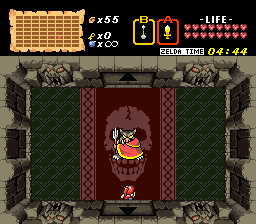
This tool is amazing, a fully feature engine to make your own adventure games, heavily inspired on the original Zelda game, it has the most vibrant community and amount of fan-made games of all the tools I found. Zelda Classic is a love letter to all the Zelda fans that wanted to create their own adventure.
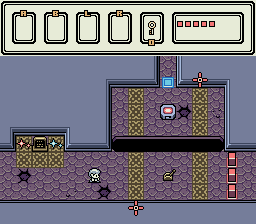
- Features: basically all of them this engine has been on development for 20 years now, you can use your own sprites, scripts and sounds to make your games, although the program does include the content from the original Zelda game, in fact you can play through the game when opening the software.
- Usability: Being and engine it gets trickier to use, once you download the program there are two things you can launch:
- Zlaunch This one is to play the original game or the fan-made games, when you open it it will load the game and present you with a screen to create a new safe file. Once you do that you can press the "enter" key to start an original Zelda game or you can press the "a button" (this should be left alt key by default) to customize the quest that that safe file is gonna play. You can get quests for Zelda classic by googling, but after asking this wonderful community what their favorite quests were, this is the top three they recommended:
- The forbidden City
- Rite of the Storm
- The Depths of Malice
But really, go check the thread on recommendations as there are many interesting Zelda-fan games with great quality.
- ZQuest This is the proper engine, when opening it you will find your self with a main area, a side panel to select sprites, scripts and so on. This is not as easy as just clicking and dragging, but in exchange you really get the power to make whatever you want. But you will have to search hard for tutorials to master this engine. I suggest to start at the PureZC forums. - Cost: incredibly, this is all free.
Solarus an ARPG engine
This is an opensource engine with modern features to make Action RPGs, It is amazing to me that this is an open source project, they even recently launched a game using this engine:
Features: Everything you would need to make a basic zelda-clone is already on the engine, and new mechanics and items can be implemented using LUA scripting, you can use your own assets and sounds. as far as 2d adventure games goes, this engine should support every feature you can think of.
usability: I must admit Solarus while being a complex engine is very easy to get started, overall compared to Zelda Classic. You can draw your dungeons, set transitions, put items and enemies using some simple interfaces and get more complex as you go.
cost: Again this is unbelievable free.
Breath of the wild Modding tools
This is all good for 2d games, what about 3d? apart from proper game engines like Unity and Unreal, there is a way to make your own zelda/dungeons (and probably worlds).
By using the modding tools for breath of the wild.
thanks to the modding comunity it is possible to create your own "shrines" in breath of the wild, and recently a way was discovered to create your own overworld areas. The process involves using different softwares to edit shrine files, and replace them by your own designs. This is not for the faint of hearth but if you are interested here is a rundown:
- first you use Ice Spear to visually edit a shrine, being able to take your own 3d models inside the game.
- In order for your custom 3d models to work you need to create the collision data for them (so that they can interact with the legend of Zelda physics) there is another tool to help you do that.
- you export your edits and use them as a regular graphics mod.
this is just a watered-down explanation on the general process, if you want the nitty gritty details you should head over to the amazing modding community discord.
I hope this will spark your curiosity! and maybe you pull the trigger on making that version of zelda game you always dreamed with. I will see you next week, when I will write about why I started to set only one goal per week.
This took time to research and write, if you enjoyed it please share it with people that would enjoy it as well! This month I am trying to get to my first 100 subscribers, help me get there!
Here is the twitter thread so you can retweet super easily:
👋🏽hey!
— Orlando (@orlagames) February 3, 2021
Did you know there are tools you can use to make your own adventure games like zelda?
- Legend Maker by @DreamMixGames
- Super Zelda maker
- Zelda Classic
- Solarus Game Engine by @SolarusGames
- Breath of the wild mods
Thread ⚡